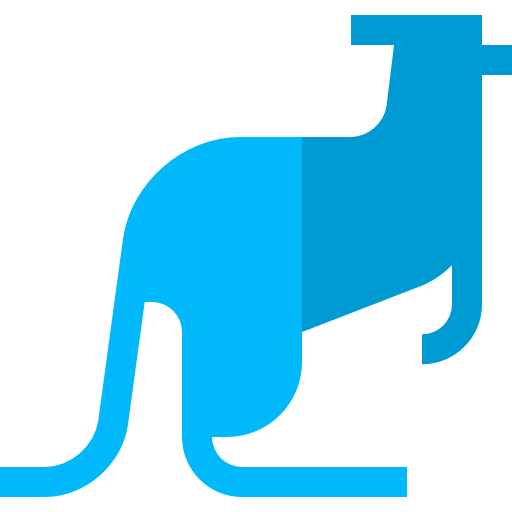Data moves through the virtual space all the time. But, when it’s your data, you want it to be safe. Not only that, you want data upload services to be fast, efficient, and reliable.
The process isn’t only about how quickly your files, video footage, etc. gets\ up into the cloud (although that is important), but also where you send it to next. You want to make sure the application managing the transfer of your files is user-friendly and safe.
How do you pick the right application, and what data upload services will get the job done right? We can help you answer both these questions.
Data upload services done right
It’s not that complicated to upload data correctly. However, it’s not as easy to find data upload services that get the job done fast. At ECG Productions, our dedicated gigabit fiber internet gets your files moving up, or down, with the utmost speed.
Large video clips are no match for our internet speed, and each upload is carefully watched by one of our detail-oriented team members to ensure there aren’t any technical issues.
With our personal attention, fast internet, and overall experience dealing with the ins and outs of all facets of video production, ECG is the best data upload service provider out there.

Your options once your files are up
Once you’ve settled on the best data upload service provider available, the next step is to pick where your files will go. You can send your files anywhere thanks to the Cloud, but you don’t want to have to worry about accessibility or security, so it’s best to do a little research first.
Google Drive
Of course, the heavy-hitter in this arena is Google Drive. You’re most likely already familiar with it since it easily lets you create and share every file type out there. With real-time synchronization, it’s also a great collaboration tool.
Another nice feature is that it seamlessly integrates with plenty of external apps, allowing you more options when it comes to incorporating special elements to your files.
To ensure a safe and secure workspace, Google Drive’s business plan gives you two terabytes of storage, per user, for only $12 per month.
Dropbox
The other well-known player in the file transfer game that data upload service providers work with most often is Dropbox. This is a great application for short clips, like those you’d see on social media, since the ideal file size is around 50 GB.
Dropbox is easy to use and lets you sync data across all your devices with a single account. The application also works in most operating systems, so it’s versatile.
A business plan costs $16.58 for a single user, but gives you access to three terabytes of storage space, and the ability to send up to 100 GB per transfer.
WeTransfer
With WeTransfer, you can send up to 200 GB files securely and speedily using a link or email. You’re able to track downloads and manage everything from a single overview screen. The Pro plan gives you access to password-protected transfers and the ability to build a team for more streamlined access.
Cost is per user, at $12 per month.
Koofr
Don’t let the silly name deter you from checking out this cloud storage solution. Koofr connects Dropbox, Amazon, Google Drive, and OneDrive accounts without any file type or file size limits. It’s also an ideal backup system and storage solution.
Files get a secure transfer over TLS/SSL, with encryption. Plans let you pick the file size you need to adequately store your content, but go up as high as 10 terabytes.
pCloud
A secure and simple option, pCloud offers a high level of encryption to help keep your files confidential. You can not only share files, but also collaborate through the application as well. If you send multiple versions of your video projects, pCloud lets you store separate versions of your files for a specific period, before moving them into the archive to prevent any confusion.
While you do get a small amount of storage for free, pCloud does come with a price tag as well. Their business plans are less than $10 per month though.
Jumpshare
A secure and simple option, pCloud offers a high level of encryption to help keep your files confidential. You can not only share files, but also collaborate through the application as well. If you send multiple versions of your video projects, pCloud lets you store separate versions of your files for a specific period, before moving them into the archive to prevent any confusion.
While you do get a small amount of storage for free, pCloud does come with a price tag as well. Their business plans are less than $10 per month though.
Pick your partner and provider and get moving
With the right data upload services provider on your side and the perfect data transfer application chosen, you’re ready to go when files need to move. Tight deadlines and quick turnarounds are no match if you’ve done the leg work in advance to secure the right tools and resources to make moving files safe and easy.
To learn more about this service and the vast array of production expertise ECG Production offers, contact us today!