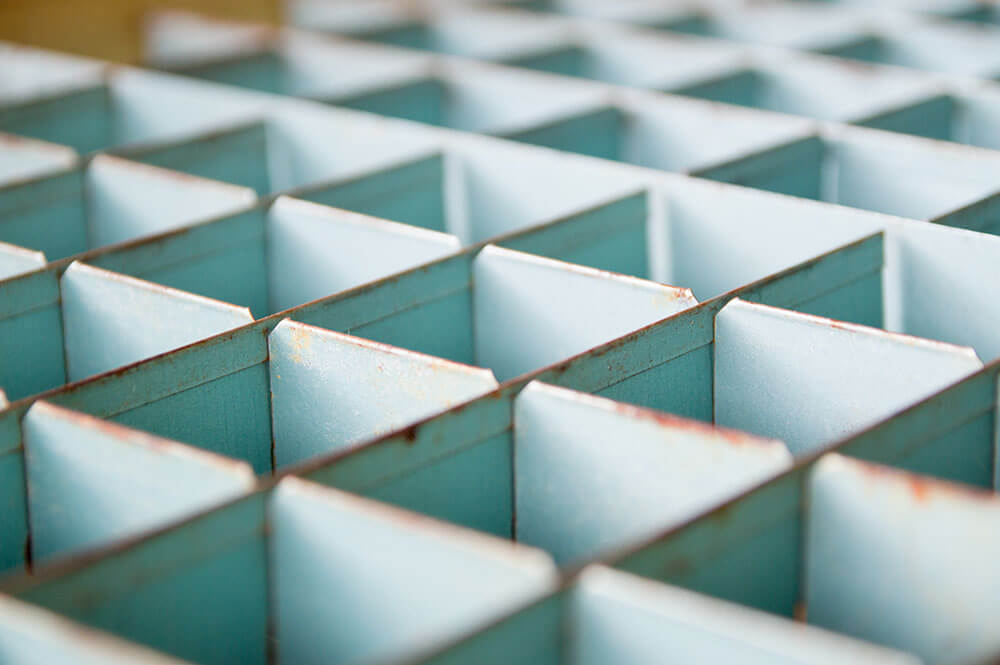Organization is key in any field. Whether you are an accountant or a farmer, if you’re unorganized you’re setting yourself up for wasted time, wasted resources and at worst, failure. How people maintain organization is different across the board, but for video editing, bins are your friends. Just like with friends, the more you have the better you feel, so make many.
The term bin is the moniker the Adobe suite of products uses for folders. Why they chose to call them that is still a mystery. If you read about bins on the Adobe website, they will tell you that bins work almost in the exact same way as folders on your hard drive. That’s a lie. They work in the exact same way as folders on your hard drive. The key difference is bins live within your Adobe Premiere Project file, so don’t expect to be able to access them anywhere on your hard drive. Semantics aside, like folders; bins are a valuable organizational tool.
The basic bins all video editors need
When starting a new video editing project in Adobe Premiere Pro, the first thing I do as a video editor is make bins. Footage, sequences, graphics, and music/sfx are the basics. Depending on the project, I’ll use more, but those are my default when setting up an edit. Within those bins are, you guessed it, more bins. For instance, within my footage bin I’ll have a bin for each camera used and within those a bin for each card in the cameras. Within Adobe Premiere Pro, when you import a folder, it will keep the folder structure within and create corresponding bins. So, if I already have all my footage on a drive structured the way I require, I am able to import the folder to Adobe Premiere Pro and the program does the rest.
Maintaining a structure when passing a project on
Bins are not just helpful for you, but they are also helpful for anyone else who might have to work on the project after you. Video edits can change hands several times along their lifespan. Too many times, as a freelancer, I would inherit a project and all the assets and sequences are just thrown into the main structure. Regardless of the finished outcome, that is bad video editing organization. While I was a video editing novice, I was taught, “Always leave the project in a way that someone else can just pick it up and go with it.” It’s the golden rule of video editing. No one’s absent-minded clutter setup is the same, but anyone can pick up on a well-organized folder structure.
Start organized, stay organized
I’ll admit, preparing bins for your video edit is more upfront work, but it is necessary for good video editing and will payoff for you and anyone else that has to work on the edit. So do yourself and your fellow video editors a favor and just do it. #binning