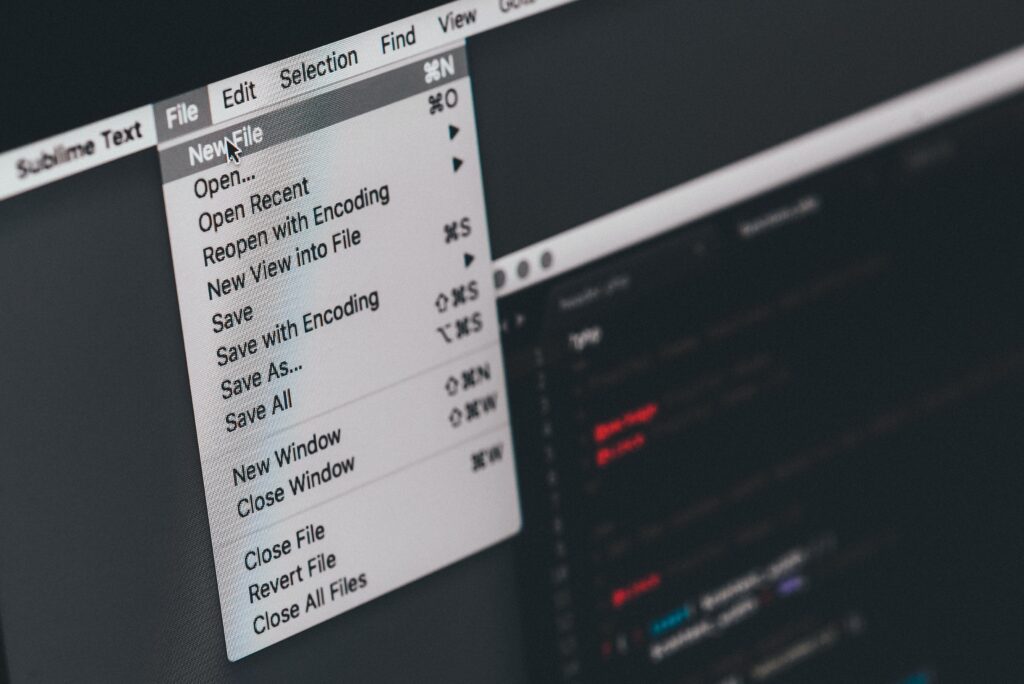When it comes to transferring large files, sometimes the more data you try to send, the more headache you’ll receive. This is especially true if you’re working from home.
These days, employees who used to work in a traditional office, with secure networks, now find themselves working remotely where the internet connection can be unreliable, and collaboration is difficult.
Most email providers put a limit on the size of the files you can upload or download. Your home internet may lag while transferring large files as well. All this to say, it could take an exceptionally long time to get the job done.

But don’t worry, easy and inexpensive alternatives exist to end your digital distress.
LET THE CLOUD REIGN
Using a cloud storage space like Google Drive, Dropbox, or OneDrive is one of the easiest and most popular methods for transferring large files. Depending on your email provider, you’ll likely be able to use a corresponding cloud storage application — like Google Drive for Gmail or OneDrive for Outlook.com.

If you’re sending a file within a provider like Gmail, you’ll see the Google Drive button already integrated. Just click it, choose your file, and then send it like a regular attachment.
You can also use a service like Dropbox, which allows you to upload large files and then send a web link via email or text to your recipient.

JUMP UP AND GET DOWN
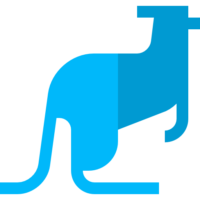
There are plenty of free online services that make uploading and transferring large files both easy and quick. Jumpshare allows you to send up to 250 MB of data. All you need to do is upload a file or folder, and Jumpshare provides you with a link to share the files. You can send that link to anyone, they do not need their own Jumpshare account.
KEEP IT PRIVATE
Even with all of these options, you might want to consider a Virtual Private Network (VPN) when transferring large files. A VPN prevents your internet service provider from determining the type of files you share.

That means you can avoid some of the restrictions about the size of the files you can upload.
A VPN also protects your identity and browsing activity from hackers, other businesses, government agencies, and snoops. When connecting to the internet through a VPN, your data and IP address remain hidden. This keeps others from spying on your online activity.
LEAVE IT TO US



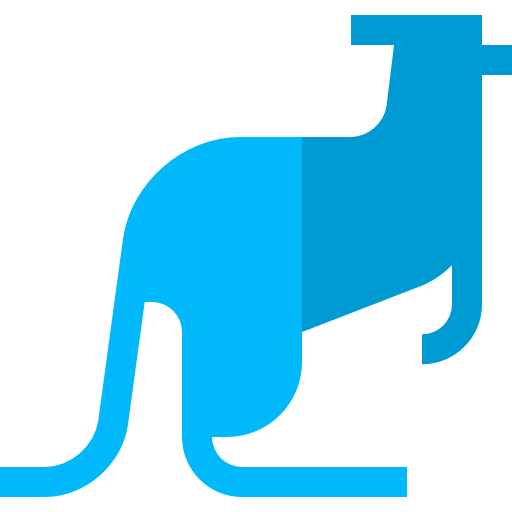
At ECG Productions, we offer the ultimate solution for transferring large files, because we can do it quickly. Regardless of where you want the files to go, our gigabit fiber internet can get them there super fast.
If you’re looking for media transfer services, so you don’t have to deal with it yourself, we can help. We’ve got the capabilities to get the job done quickly and efficiently. Contact us today to learn more!