Post-production is, by definition, a collaborative process. Teamwork is not only crucial internally among the post team, but also externally, between the producer and the client. Its this latter line of communication that I’d like to focus on this month, as this process is something that can make or break not only your project, but also your budget.
Establish a specific protocol to gather, consolidate, and transmit feedback from client to vendor. This is a top priority. Do this long before the post-production process begins. At the most basic level, the producer explains how many rounds of revisions the scope of work will include. This encourages the client to be thoughtful with their feedback, to consolidate it internally before sending it to you. Most importantly, they will carefully consider how important certain questions are in the grand scheme of the project.
The Road to Revision
Put a cap on the number of rounds of revisions. Otherwise, you open yourself up to all sorts of issues. Chief among them is the expectation that a project can be revised indefinitely before being considered “complete.”
Don’t think this is important? Think clients will naturally assume that they only get so many changes before the meter starts running again? You’re out of your mind.
Clients will absolutely run all over you if you don’t lay down the law from the outset. You’ll find projects you thought were complete being reviewed by Susan in HR after picture lock. You’ll receive a whole new laundry-list of revisions. Some will be contradictory to changes you executed previously.
It. Will. Happen. Trust me.
Always set a specific number of revision rounds (three is pretty standard throughout the industry) and a target delivery/completion date. If you go beyond either, lay out how things will work as far as billing for the out-of-scope work.
IMPORTANT: If you are about to go beyond scope, call it out in advance. Call it out again when it happens and be clear about the fact that if you continue to work it will cost more money. Clients hate surprises. Never assume anything in regards to billing is a “given.”
Always be transparent and always communicate clearly about money. Typically if we go past the agreed upon scope, we bill hourly for the additional work. I find that with this policy, changes that seemed absolutely crucial suddenly become optional. When billed at our hourly rate, the client sees that what remains are only the truly essential changes.
Protect yourself with a clear scope of work. Both you and your client will get a more efficient and more economical project.
Wipster: The Double-Edged Sword of Feedback
We have adopted Wipster, like many companies who offer post-production services. In the editing process, it is a tool to gather client feedback, and manage intermediate versions of deliverables. Wipster can be an incredibly useful resource when used properly.
Unfortunately it can also be a nightmare.
In case you didn’t know, Wipster is a spin-off product from the folks who brought us Vimeo. It’s a website (and accompanying mobile application) that allows users to leave real-time feedback directly on uploaded videos. Just click anywhere in the frame and type out your comment. Wipster ties the comment directly to both a timecode and a specific part of the shot. The editor receives notifications as comments come in and sees all the client feedback in a handy printable list. The editor then addresses the fixes and checks them off as completed in a built-in radio box.
Sounds outstanding, right? It is, if used properly. The problem with the Wipster platform arises when clients don’t use it properly. This can happen in a number of ways, but here are the three most common offenses:
QUESTIONS AS FEEDBACK
This one is maddening, but by far the most common. It’s maddening because the clients have already engaged with our team in discussions about goals, the vision, and the ultimate gameplan. The hope is that when we present the rough cut, it and the final master will be in the same ballpark. Not everything will be perfect, but we’re all pointed in the same direction.
Wipster is designed to create a list of actionable items for revision on each subsequent pass en route to the final master. Essentially, Wipster helps the client create a punchlist from which the editor or animator can work, from rough cut to fine cut to final deliverable.
Unfortunately, questions aren’t actionable.
Wipster is effective at many things, but facilitating useful creative discussion is not one of them. A phone call or email is the way to go for general questions, broad creative changes or the need to clarify certain elements of the project. For example, it’s not useful for a client to use Wipster to ask questions to other members of THEIR team. They should do this offline and internally. The clients should know the approved particular colors or logo treatments; it’s their brand.
Do your best as a producer to explain to your clients what does and what does not make a useful Wipster comment. They might ignore it! Some clients are naturals at Wipster and understand it innately. Others will make you long for the days of consolidated notes over email, or even <shudder> conference call or in-person review sessions. Aim to educate and hope for the best, but know that Wipster is far from foolproof.
COMMENTING ON AN OUTDATED VERSION
Wipster is excellent at version control. Wipster assigns new uploads a new version number, and a large red box at the top of the screen even warns you if you are watching an outdated version of a video, when a newer version exists.
Sadly, this does not keep clients from frequently commenting on the wrong version of videos. Do your best to call out the deadline for all feedback on a particular version. Let them know not to enter new notes until you upload a new version. Be prepared: additional notes might stream in anyway. It happens after project delivery, during an export, or literally right when you start uploading a new cut. It. WILL. Happen. Stay strong.
CONTRADICTORY FEEDBACK
This one seems elementary, but I assure you that its not. Wipster allows an unlimited (or at least very large) group of users to comment on a given video. We strongly encourage our clients to consolidate feedback internally before entering it into Wipster. This means that, ideally, one, or at the most two, people should be entering feedback on any given cut. By doing this, you avoid the “internal dialogue as feedback” issue mentioned above, and you ensure the presence of only authoritative comments.
Everything in Wipster should be the official voice of the client. That voice must clearly express their needs for the next pass. In practice, however, many clients can’t (or won’t) consolidate their feedback internally. Many won’t look at the comments entered by other users who have commented before them. Feedback might become confusing. It might even be contradictory to previous feedback.
There is a possible fix for this issue: someone on the client-side comes in after everyone has left their notes and parses/cleans-up/consolidates them into a comprehensible and easily digestible format. I have literally never seen this work in the real world. Its a nice idea, but its hard to execute, especially mid-project when everyone has a million other things to worry about and the deadline is looming.
THE BEST FEEDBACK
With all that said, here is, at least in our opinion, the ideal client feedback process when using Wipster:
- ECG Team uploads rough cut
- Client Team watches the cut, reviews internally, agrees on their feedback and chooses a representative to enter all the agreed upon notes into Wipster.
- Client Team tells ECG Team that they entered all notes and the rough cut is ready for revision.
-
ECG Team works on the new cut. Client Team STOPS giving feedback and waits patiently for the new cut to be uploaded. If they have notes that they missed on the last pass, they hold them until the new upload is available.
-
ECG Team uploads the revised version of the video with all the notes addressed.
-
Repeat until picture lock and mastering of the final deliverables. To be clear: repeat the agreed upon number of times. Not indefinitely. Not every time a single note is entered. Maintaining rigor in the feedback process benefits both sides and keeps the project on-time and on-budget.
A Structured Feedback Process Results in Better Videos
Gathering feedback can be a difficult, tedious process. Set ground rules on both sides to help it run smoothly. Adherence to the ground rules by both client and video editor (or animator, or producer, as the case may be) allows both sides to get exactly what they want: the finished project delivered on time and within the agreed upon budget. That way, everyone is proud of their work.
Do you have war stories about client feedback? Got a tip for keeping things running smoothly that you’d like to share? Let us know in the comments below!
As always, thanks for reading!
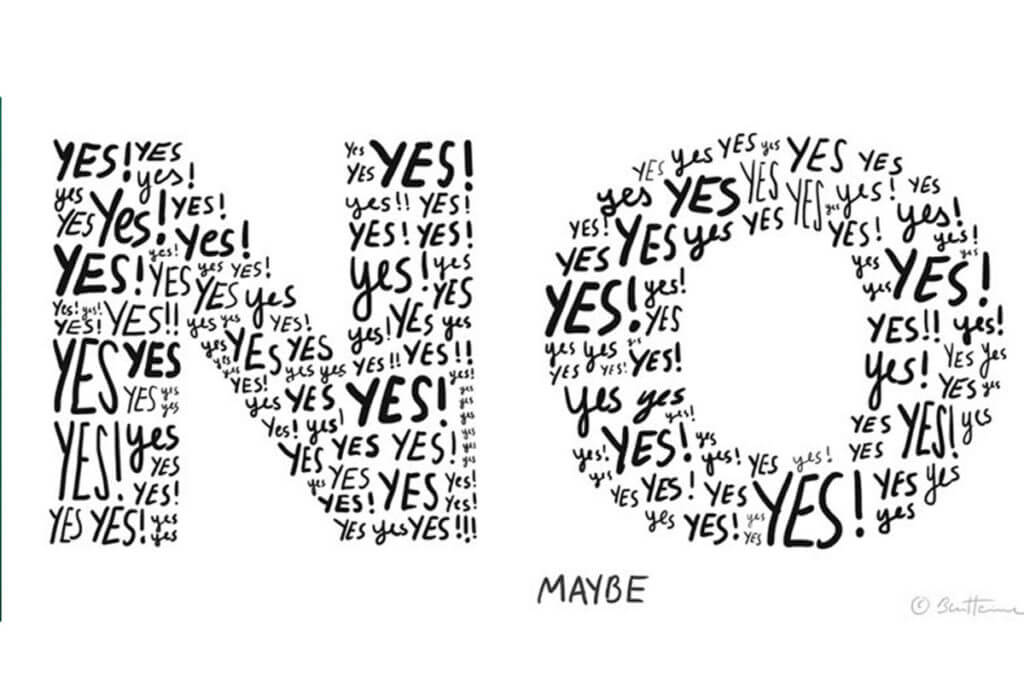

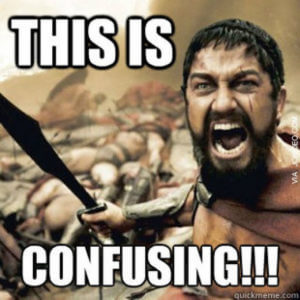



One Response