If you’ve been on Youtube, Soundcloud or Spotify (…) lately, or if you’re remotely interested in modern music, you’ve probably started to notice a trend. Producers are using distinct, strange, and sometimes very familiar sounds, especially with their use of percussions. This has had a huge impact on the way music sounds right now.
Modern music creators have a drive for finding and creating sounds never heard by their audience. With modern DAWs making creating easier than ever, everybody can make music from anything. After almost a decade of under-written and over-processed EDM, today’s up-and-coming artists are injecting a lot more organic touches to their music. What’s more, they’re doing it with a level of detail and finesse that a lot of big time pop producers couldn’t even conceive.
In search for that “organic feel,” producers have resorted to recording the real life sounds of mundane things. Sounds like the noise made by subway train tracks and everyday household items (kitchen utensils are a favorite). These sounds possess the overtones and nuances that would be near impossible to reproduce in a Digital Audio Workstation (DAW). In short, this movement is revolutionizing the way we make music.
If you are interested in music production and wondering just how most New Age producers and composers are recording the sounds used in their pieces, even if you’ve never tried it before, here is a quick step-by-step guide for you to begin capturing your own soundscapes.
How to record your own sounds?
There are many ways to go about this, as well as some professional tools that definitely help improve the results. But there is always room for compromise. We will start by understanding the basic process of an ideal audio recording, the equipment used, and our possible options for compromise, every step of the way.
Like almost everything else, to get a good result, you need to invest the proper time in the process, and there are a few steps you can take to ensure you get a perfect take.
First and foremost, the setup.
Before you head out, make sure to set up a folder and file manage. When you’re in the wilds, you want to make sure that every sound falls exactly where you want it. Cataloging and organizing sounds can be more stressful than pictures or video because there’s no way to tell what each recording is unless you actually listen to them (or take notes as you go). In terms of specs, you generally want to record at the highest sample rate possible.
It’s always preferable to convert down, so I record most things at 96KHz. That is, unless I’m syncing to picture, in which case I use 48KHz. It might take a little extra memory and use a few more batteries, but it’s worth it. With these higher sample rate clips in my arsenal, I always have a lot more flexibility during sound designing. Think of this like shooting video at a higher frame rate: you can slow it down and still have smooth footage. Pitch and speed shifting are the two cornerstones of sound design for movies. Plus, since flash memory is so cheap these days there really isn’t a reason not to do this.
Oh, and 24-bit. It’s 2018, c’mon.
The second part of the process is identifying the sound you want and the environment where you’ll record. It’s common to find yourself in situations where the sound source is in a fixed position. What’s more, it’s very unlikely that you’ll ever find the perfect recording environment, and that’s okay. Modern de-noising plugins can really work magic these days (C=check out iZotope RX Essentials, if you haven’t already). That said, never rely on post-production alone. If you can, go to a quieter place. And always do your best to get the best take possible.
The time has come!
Now that you know what you want to record, and you’ve created the best possible situation for recording (even if it means waiting for that plane to pass), it’s time to record. Try to record as many takes as you can from different microphone positions. This ensures that you obtain distinct variations of the sounds you want. Additionally, make sure that while you’re recording, nothing could possibly bump into your device or obstruct the sound source. Sometimes the sound source can be a moving object, and bumping your recorder will create a low thump. This is something you should avoid at all costs.
Also, keep in mind: if you’re planing on using a handheld device to capture your sound, you better not have the shakes. Any time you move while recording, handling noise imprints into your audio file and this is very difficult to eliminate, even in post.
Once you have placed your recording device in a safe, comfortable position, sitting as close as possible to the main sound source, we can move on to the next step.
Now that you have your source and have established your environment, its time to gain stage.
This is a crucial part of the process. Make sure you input volume is around -6db to -12db. However, there are certain factors that could tweak this ever-so-slightly. You should always consider the intervals and peaks the sound you are recording may have. If you have headphones (which you should), listen for any unwanted thumps, pops or clicks. Sometimes, if the problem noise is caused by a direct airflow into the mic, simply moving the position of the recorder fixes this problem.
You have your sound source. You are in position, gain staging is ready and you’re eager to begin. Now, press record aaaaand…
DON’T YOU MOVE A MUSCLE!
Once you press record on your device, you better not make any sound whatsoever. Not you, not your sound source, not your dog, nothing. At this point, you should only get room tone or ambient noise into the recording, and this is exactly what you’re looking for. This will be especially important later, in post-production.
Now that you have a few seconds of ambient noise (5 seconds is optimal, give or take), say the name of what you’re about to record out loud, as well as the take number. ie: “Light switch, Take two.”
Believe me, you will thank yourself for doing this, especially after a long field recording day. Later, when you upload the files to your computer and all they have is a code number for a name, those opening lines will be a godsend. If you follow this process, when it’s time to rename the files, you can just listen to yourself and type it in. Remember, this tag can always be edited out.
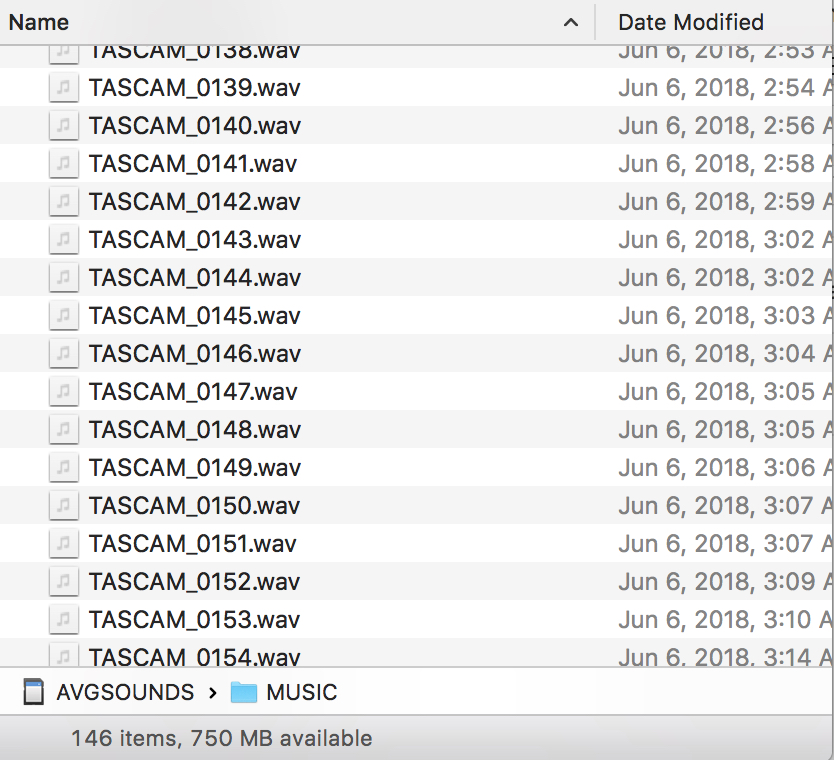
Sound recording considerations
Congratulations, you’re ready to start recording natural sounds! As you embark on your journey, there are a few things you should think about:
- Hold your breath. And if you need to breathe, do so slowly and as far away from the mics as possible.
- If you are recording from a handheld device, remember not to move your hands. Bonus points if your body totally still, too.
- Point your microphone(s) directly into the sound source.
- Hold the mic in place as still as you can. As I’ve already outlined, moving the microphone away from the sound source results in gain changes. And unless you purposely want to create that effect, avoid it. You can always process a good recording to make it sound as if it’s far away, but it is more difficult to do the contrary.
- DO NOT EAT GUM DURING RECORDING. I can not stress this enough. I’ve personally had to trash audio recordings just because I absentmindedly chewed gum during the process. Don’t be like me. You’ve been warned.
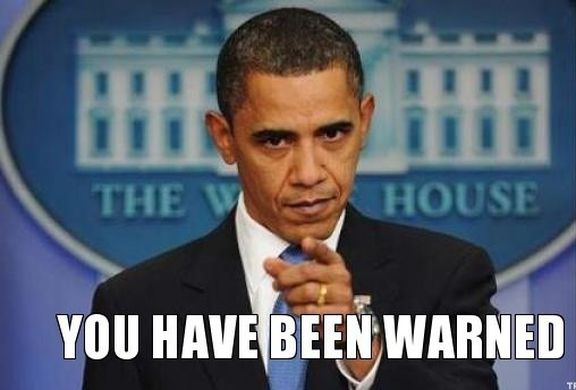
Great, you got your recording! Now hold for two seconds just like when you started the process to ensure you don’t cut off any left over resonance.
You may now stop the recording! You’ve taken care of half the process. Very cool.
Now what?
Now that you’re done recording, slide your memory card into your computer and gaze upon your list of audio files. You might want go through them, rename them, and organize your library into folders now.
After you have everything neat and organized, there’s a ton of ways to play with your freshly-recorded natural sounds.
Using plug-ins like a pro
Both Professionals and Bedroom producers generally resort to de-noiser plug-ins like iZotope RX to eliminate elements like background noise. And here is where the room tone you recorded at the beginning of every take comes in handy. Plug-ins like iZotope RX analyze audio clips using room noise at the beginning of each take. Like I promised, there is method behind the madness. If you do not have access to any external plug-ins like these, you can still use your new sounds. Just try and get the best levels possible and avoid loud places when recording.
Let’s now go to your DAW of choice.
At this point, you can start editing your files and taking out the tags. Fit just the sounds you want into the files, cutting out any extra noises you might’ve caught while recording. Then, maybe start adding some EQ and Compression. The processing parameters for every sound is unique, so remember to remove any unwanted low end frequencies that cause muddiness. You can play around with these parameters and try to take away as much room noise as possible. This is a particularly vital step if you didn’t have something like RX earlier on. But the results are awesome, and this can transform the overall shape of the sound,. However, processing like hard compression could bring up the room noise as well, so take your time playing with knobs until you find what works best for you.
Here’s an example of our previous sound recording “Light_Switch_02” after some processing:
What Recorder Should I use?
There are many different recorders that come in all shapes and prices. Companies like Zoom and Tascam have a very good grip on these devices and have great options.
- Zoom H1 Handy recorder: http://amzn.to/2cxIZdW
- Tascam DR-05: http://www.tascam.com/product/dr-05/
- Tascam DR-40: http://www.tascam.com/product/dr-40/ (I personally mostly use this one)
- Zoom H6: https://www.zoom.co.jp/products/field-video-recording/field-recording/h6-handy-recorder
- Zoom F4: https://www.zoom.co.jp/products/field-video-recording/field-recording/f4-multitrack-field-recorder
There are many other options, though, so just look around and find whatever fits your needs and budget.
You may also consider buying a wind breaker. This is a relatively low budget solution to save your takes from a passing wind.
Damn, I forgot my recorder at home again!
Trust me: you’re not the first audio recordist to do this. If you can move the position of the source, you can always try and take it to wherever you do have a microphone, even if that place is your bedroom. Just try and take the cleanest take you can and follow all the instructions previously mentioned.
iPhone microphones are actually semi-passable, and in a pinch I have successfully used it to record natural sounds. If you come across an unexpected auditory gem, don’t miss out on it. Reach for your phone, and hope for the best.
Cool sounds are found everywhere, and the best microphone you have is the one you have with you. Accept that sometimes the conditions won’t be great, but don’t ever let that stop you from at least attempting to collect every sound that really catches your attention.
Improvise, work with what you have, and experiment. Because in the end, most great ideas came from mistakes, and this will be your opportunity to make some…
And now that you know the basics, it’s time for you to begin recording!